In today's fast-paced business environment, effective communication and collaboration are essential for the success of any organization. An intranet system can significantly improve these aspects by providing a centralized platform for employees to access important information, share documents, and collaborate on projects. By streamlining internal processes and fostering a more connected workforce, an effective intranet system can lead to increased productivity and better overall business performance.
Microsoft SharePoint has been a popular choice for organizations looking to implement an intranet system. It offers a wide range of features and can be customized to suit the specific needs of a company. However, SharePoint is not the only option available, and it may not be the best fit for every organization. In this article, we will explore some of the top alternatives to SharePoint and compare their features, benefits, and potential drawbacks to help you make an informed decision on which intranet solution is right for your business.
SharePoint Overview

What is SharePoint?
SharePoint is a web-based collaboration and document management platform developed by Microsoft. It is designed to facilitate communication and collaboration within organizations by providing a centralized space where employees can access company information, share files, and work together on projects. SharePoint is highly customizable, allowing organizations to tailor the platform to their specific needs, and it can be integrated with other Microsoft Office applications for seamless compatibility.
Key features and benefits
Some of the key features and benefits of SharePoint include:
- Document management: SharePoint provides a powerful document management system, allowing employees to store, access, and collaborate on documents in a centralized location. Version control and advanced search capabilities make it easy to find and work with the most up-to-date files.
- Team sites and collaboration: SharePoint enables the creation of team sites, where groups can work together on projects, share files, and communicate through discussion boards, blogs, and wikis.
- Integration with Microsoft Office: SharePoint seamlessly integrates with other Microsoft Office applications like Word, Excel, PowerPoint, and Outlook, providing a consistent user experience and increased productivity.
- Customizability: SharePoint can be customized with various templates, web parts, and workflows to meet the unique needs of an organization.
- Security and compliance: SharePoint offers robust security features, such as permission settings, data encryption, and auditing capabilities, to help organizations comply with industry regulations and protect sensitive information.
Potential drawbacks
Despite its many benefits, SharePoint also has some potential drawbacks that organizations should consider:
- Complexity: SharePoint's wide range of features and customizability can make it complex and challenging to set up and manage, particularly for organizations without a dedicated IT team or extensive SharePoint expertise.
- Cost: The licensing and implementation costs for SharePoint can be high, especially for small and medium-sized businesses. Additionally, ongoing maintenance and customization may require further investments.
- User adoption: SharePoint has a relatively steep learning curve, which can lead to slow user adoption and reduced productivity if employees are not properly trained and supported in using the platform.
- Limited mobile experience: While SharePoint does offer a mobile app, the functionality and user experience on mobile devices may be limited compared to the desktop version.
While SharePoint is a powerful intranet solution with numerous benefits, it may not be the best fit for every organization due to its complexity, cost, and potential user adoption challenges. In the following sections, we will explore some top alternatives to SharePoint and how they compare in terms of features, benefits, and drawbacks.
Top SharePoint Alternatives
Presenting three top-notch alternatives to SharePoint that have been making waves in the world of intranet solutions. These platforms have been selected for their unique features, ease of use, and flexibility, making them strong contenders for businesses seeking an ideal intranet solution.
Alternative 1: Confluence

Confluence, developed by Atlassian, is a collaborative workspace that enables teams to create, share, and manage content in one central location. Confluence is designed to support project management, documentation, and knowledge sharing, making it a popular choice for organizations looking for a SharePoint alternative. Some of its key features include:
- Rich text editor for creating and editing documents
- Page templates for consistent formatting
- Inline comments and discussions for collaboration
- Integration with other Atlassian products like Jira and Trello
Pros
- User-friendly interface
- Strong integration with other Atlassian products
- Active community and marketplace for third-party add-ons
Cons
- Less customizable compared to SharePoint
- Limited native document storage (relies on integrations with other document storage solutions)
- Can become expensive for larger teams
Alternative 2: Google Workspace
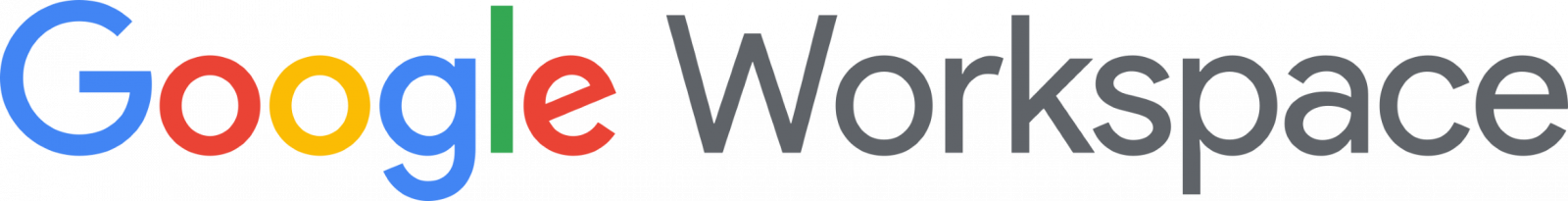
Google Workspace (formerly G Suite) is a suite of cloud-based productivity and collaboration tools developed by Google. It includes popular applications such as Google Docs, Sheets, Slides, Drive, and Sites, which can be used together to create a comprehensive intranet solution. Some of its key features include:
- Real-time collaboration on documents, spreadsheets, and presentations
- Centralized file storage with Google Drive
- Customizable sites with Google Sites
- Integration with other Google Workspace applications like Gmail, Calendar, and Meet
Pros
- Intuitive user interface
- Real-time collaboration capabilities
- Competitive pricing for small and medium-sized businesses
Cons
- Limited customization options compared to SharePoint
- May not be as well-suited for large enterprises
- Dependence on the Google ecosystem
Alternative 3: Huddle

Huddle is a cloud-based collaboration platform that focuses on secure file sharing, project management, and team collaboration. Designed for businesses and government agencies, Huddle offers a range of features such as:
- Secure file sharing and storage
- Task management and workflow automation
- Customizable workspaces for different teams or projects
- Integration with other productivity tools like Microsoft Office and Google Workspace
Pros
- Strong emphasis on security and compliance
- Intuitive user interface
- Scalable for businesses of all sizes
Cons
- More expensive than some other alternatives
- Limited customizability
- May not offer as many features as SharePoint
In summary, Confluence, Google Workspace, and Huddle are all viable alternatives to SharePoint, each with their own strengths and weaknesses. When evaluating these options, consider your organization's specific needs, budget, and existing software ecosystem to determine the best fit.
Comparing SharePoint and Its Alternatives
Ease of Use
SharePoint is known for its powerful features and customizability; however, its steep learning curve may pose challenges for some users. On the other hand, Confluence and Google Workspace are praised for their user-friendly interfaces, making them easier to adopt for teams with varying levels of technical expertise. Huddle also has an intuitive interface, but its focus on security and compliance may require more setup and configuration than other alternatives.
Customizability and flexibility
SharePoint excels in customizability and flexibility, offering numerous options for creating custom workflows, forms, and site designs. While Confluence allows for some customization, it may not be as extensive as SharePoint. Google Workspace provides limited customization options, primarily focusing on collaboration and productivity. Huddle is also less customizable compared to SharePoint but offers a more focused feature set for secure file sharing and project management.
Integration capabilities
SharePoint, being part of the Microsoft ecosystem, integrates seamlessly with other Microsoft products like Office 365, Power BI, and Microsoft Teams. Confluence benefits from strong integration with other Atlassian products like Jira and Trello, as well as an extensive marketplace of third-party add-ons. Google Workspace is well-integrated within the Google ecosystem, including Gmail, Calendar, and Meet. Huddle, while offering integration with Microsoft Office and Google Workspace, may not provide as wide a range of integration options as the other alternatives.
Cost considerations
SharePoint pricing varies depending on the chosen plan, number of users, and whether it's hosted on-premises or in the cloud. Confluence pricing can be more affordable for smaller teams but may become expensive for larger organizations. Google Workspace offers competitive pricing for small and medium-sized businesses but may not be as well-suited for large enterprises. Huddle, with its focus on security and compliance, can be more expensive than some alternatives, but its scalability makes it suitable for businesses of all sizes.
When comparing SharePoint and its alternatives, consider factors such as ease of use, customizability, integration capabilities, and cost. Each platform has its own strengths and weaknesses, so it's essential to carefully evaluate your organization's specific needs and priorities to determine the most suitable intranet solution.
How to Choose the Right Intranet Solution for Your Organization
Evaluating your organization's needs
To select the most suitable intranet solution, start by evaluating your organization's specific needs and requirements. Consider factors such as the size of your organization, the level of technical expertise of your team members, and the types of features that are most important for your daily operations. For example, if collaboration and document management are your primary concerns, Google Workspace or Confluence might be more suitable than Huddle.
Importance of user feedback and adoption
User feedback and adoption are critical factors to consider when selecting an intranet solution. Involve your team members in the decision-making process and gather their input on their preferences and requirements. This will not only ensure that the chosen solution meets the needs of your team but also increase the likelihood of successful adoption and smooth integration into your organization's workflow.
Considering long-term goals and scalability
When choosing an intranet solution, it's essential to think about your organization's long-term goals and plans for growth. Ensure that the platform you select can scale with your business and adapt to your changing needs over time. For instance, if you anticipate significant growth in the number of employees or plan to expand your operations internationally, consider a platform like SharePoint or Huddle that can accommodate these changes.
Selecting the right intranet solution for your organization involves carefully evaluating your needs, involving your team in the decision-making process, and considering long-term goals and scalability. By taking these factors into account, you can make an informed decision that will benefit your organization and foster greater collaboration and efficiency.
Conclusion
Choosing the right intranet platform is crucial for the success and efficiency of your organization. The ideal solution will not only facilitate seamless communication and collaboration among team members but also streamline processes, improve productivity, and foster a positive work environment. By carefully evaluating your organization's needs and considering the various alternatives available, you can make a well-informed decision that will significantly impact your business's operations and growth.
Which solution works best for which Organization?
SharePoint: Best for Large Enterprises and Microsoft Ecosystem Users
- Seamless integration with Microsoft products
- Scalability for large teams and complex projects
- Advanced customization options
Confluence: Best for Small to Mid-sized Businesses
- Affordable pricing and simplified feature set
- User-friendly interface and ease of adoption
- Suitable for organizations with basic intranet needs
Google Workspace: Best for Highly Collaborative and Creative Teams
- Focus on real-time collaboration and communication
- Built-in tools for brainstorming and idea management
- Ideal for design, marketing, or product development teams
Huddle: Best for Distributed and Remote Teams
- Strong emphasis on mobile accessibility and collaboration
- Advanced file sharing and synchronization features
- Tailored for organizations with geographically dispersed teams
By examining the specific needs and characteristics of your organization, you can determine which intranet solution is the best fit for your team. Each platform offers unique features and benefits, making it essential to carefully evaluate your options to ensure you select the most suitable intranet platform for your organization's requirements and goals.
As you embark on your journey to find the perfect intranet solution for your organization, remember that research and testing are key. Dedicate time to explore different platforms, read reviews, and request demos or free trials to gain hands-on experience with each option. This process will allow you to make a confident decision that aligns with your organization's unique needs and goals. Ultimately, investing in the right intranet platform will yield significant long-term benefits for your business and its success.
Are you ready to find the perfect intranet or other custom solution for your organization? Don't wait any longer! Start exploring your options and discover the benefits.
Click the button above to get started on your journey to a more connected, collaborative, and productive workplace. Our team of experts is here to guide you through the selection process and ensure you find the platform that best aligns with your organization's unique needs and goals. Reach out to us today!
Image by rawpixel.com on Freepik
Share on social media